How to render animations
blendate » Devlog
Rendering rotations
This tutorial shows how to create a spritesheet containing multiple frames of an animation from your 3D object.
This approach is useful to display animations using rigged armatures. NB Currently Blendate doesn't support animations inside nested collections- it can only work with armatures.
- Let's use a bearded man for this tutorial. It looks like the provided blend file doesn't have a light source, so if you'd like to add one you can press
Shift-A -> Light -> Sunand then position it to face the man.
- Press
Nto open the Sidebar (if it's not already open) and click on the "Blendate" tab. Then click the Initialize button.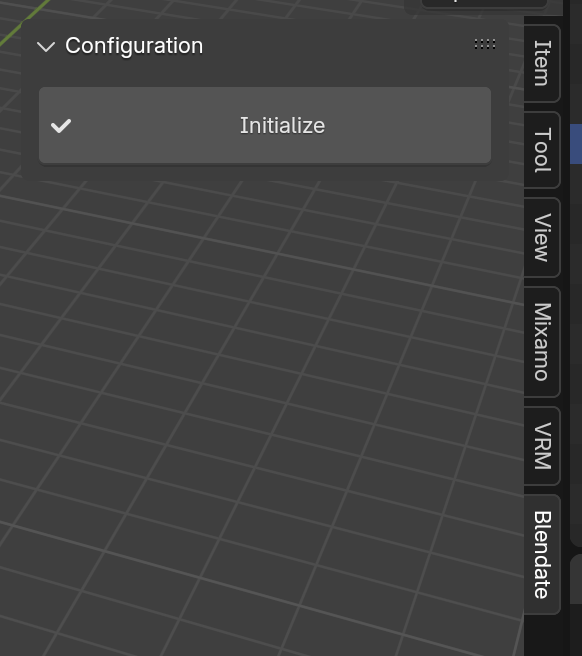
- In the Configuration panel, click the eyedropper next to "Camera (Required)" and select a camera. There is one already provided in the blend file that we can use.
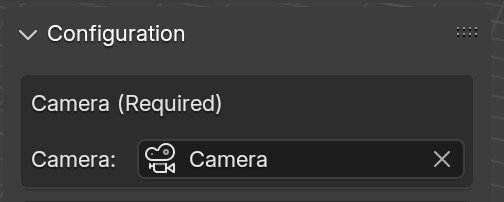
- In the Configuration panel, ensure the "Render Rotations" checkbox is unchecked and the "Render Animations" checkbox is checked.
- Go to the Preview panel and click the "Render Preview" button to see a preview. Tweak any of the other settings to style it to your liking.
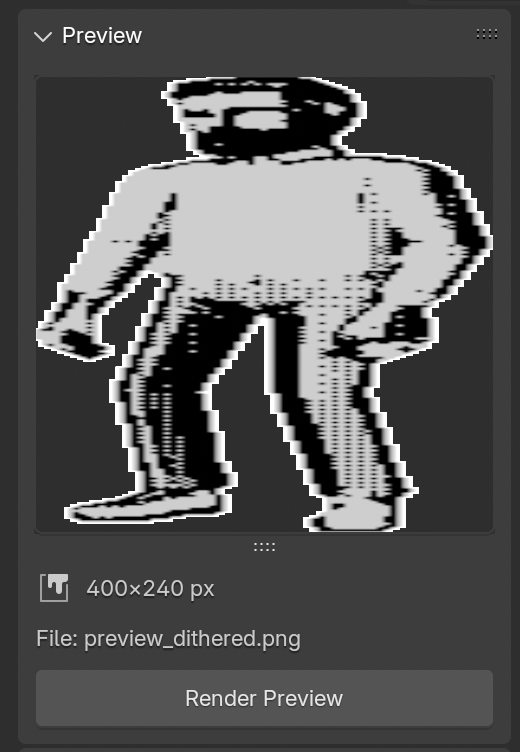
- The bearded man has quite a few animations, so let's just pick one for this tutorial. Toggle off the "All Animations" checkbox and then toggle all animations except "fight" off as well.
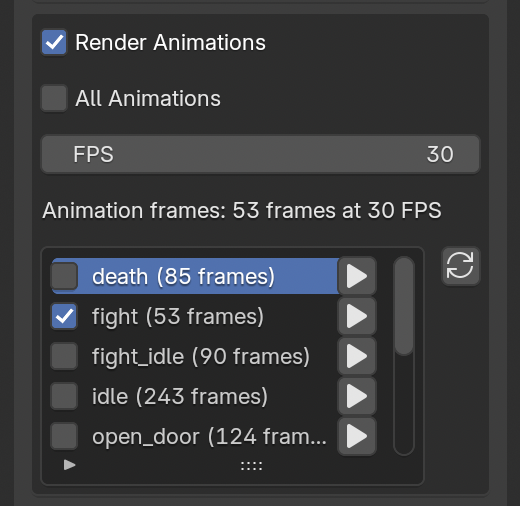
- Go down to the Render panel. We need to specify both the "Spritesheet Directory" and the "JSON Metadata File" to our project source directory.
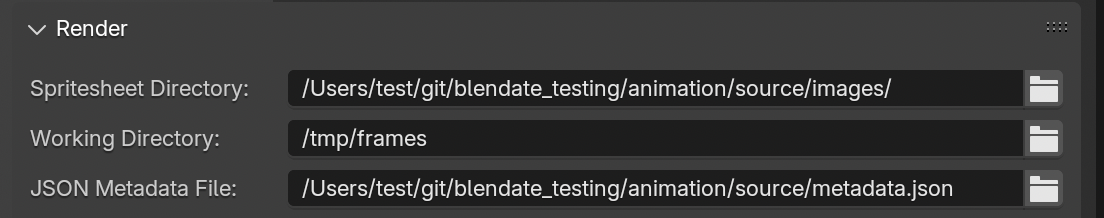
- Click "Render" then wait for the "Spritesheet Rendering Complete!" message. You should see the bearded man animate through the frames as it goes.
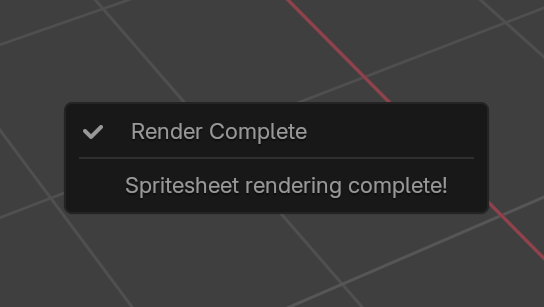
- Open your project source directory. You should see 2 spritesheets created and a metadata JSON file.
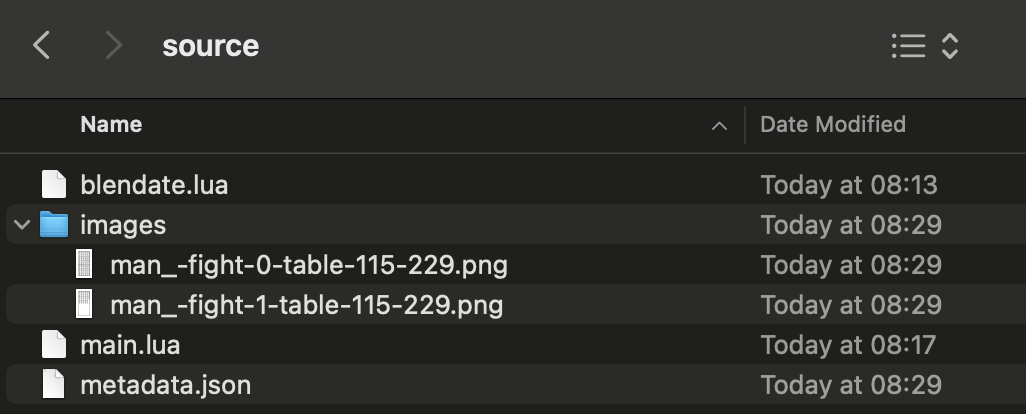
- Now let's put our fighting bearded man into our playdate game:
import("blendate") local SCREEN_WIDTH, SCREEN_HEIGHT = playdate.display.getSize() local bd <const> = Blendate("metadata.json") local fightAnim = bd:loadAnimation("images/man_", "fight") function playdate.update() playdate.graphics.clear(playdate.graphics.kColorBlack) fightAnim:draw(SCREEN_WIDTH / 2, SCREEN_HEIGHT - fightAnim.imageTable[1].height) end - Compile & run- there he is!!
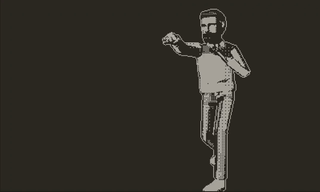
"Bearded man - Low poly animated" (https://skfb.ly/oqBtx) by Agor_2012 is licensed under Creative Commons Attribution (http://creativecommons.org/licenses/by/4.0/).
Get blendate
Buy Now$35.00 USD or more
blendate
Blender add-on for pre-rendered 3D graphics on Playdate
| Status | In development |
| Category | Tool |
| Author | osuika |
| Tags | Blender, Playdate |
More posts
- v1.1.0 Blender 5, Copy/Paste, Freestyle Improvements31 days ago
- v1.0.5 Bug fix: Incomplete PNG filter support causing default pattern corruptionAug 11, 2025
- v1.0.4 Bug fixes for custom palettesJul 05, 2025
- Using custom dither patternsMay 22, 2025
- How to render cutscenesApr 21, 2025
- How to render rotating animationsApr 14, 2025
- How to render rotationsApr 13, 2025
- How to render a single static imageApr 13, 2025
- OverviewApr 13, 2025

Leave a comment
Log in with itch.io to leave a comment.